Can you benefit from using Pardot’s Email Preference Page?
By default, Pardot provides each org a standard email preference page. Many Pardot users don’t know this exists or the fact that they can customize it. An email preference center page uses Pardot lists that prospects can opt-in or unsubscribe from. This allows prospects to opt out of specific lists versus unsubscribing from all communication. Some ways Pardot users can benefit from using an email preference center page include:
1) Prevents prospect’s from unsubscribing from your entire database
2) Reduces spam complaints
3) Allows prospects to choose what they want to hear from you and how frequently
4) Helps segment your database
How to set a list to display in the email preference center page
Go to Marketing > Segmentation > List > Select List Name > Edit > Basic Info > Check Public List Checkbox > Fill in Label and Description
Note: The Label and Description are details that the end customer will see. The label should be self-explanatory and the description should be clearly define what type of communication they will received from that list subscription and how often.
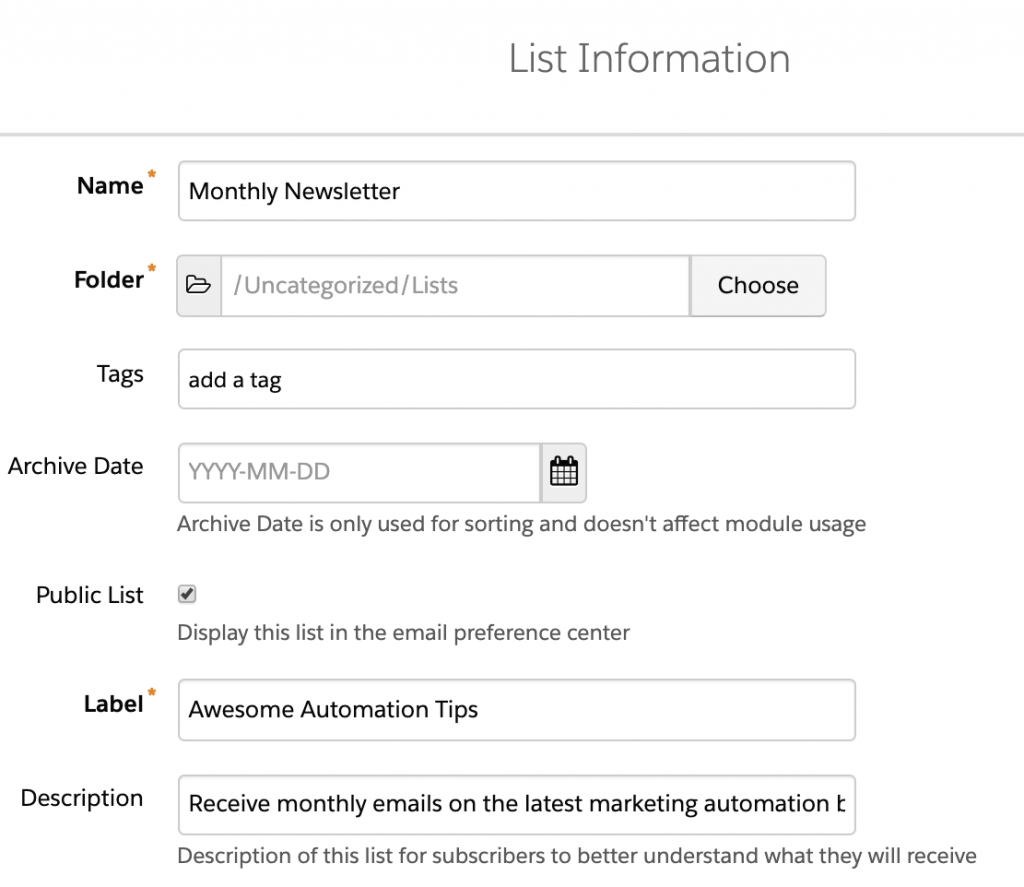
Where can I locate Pardot’s default email preference page?
Go to Marketing > Emails > Preferences Page > Click on ‘Default Email Preferences Page’ URL. This is also where you can create your own preference page with CSS and HTML customizations.
Once you’ve edited your email lists and checked the “Public List” checkbox as true, your list(s) will automatically show up in the default email preference page.
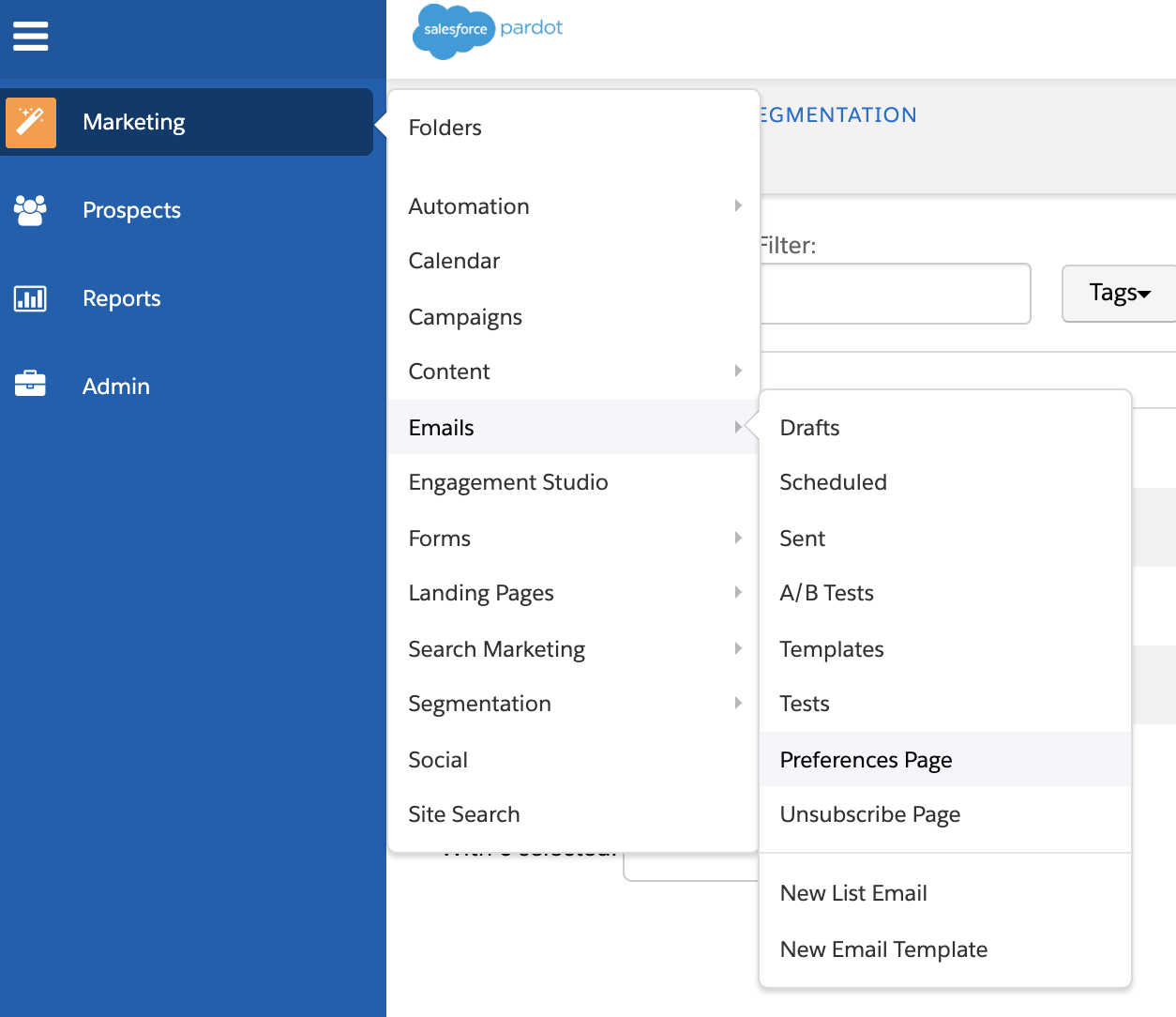
If you’re not using a custom email preference page or at the very least Pardot’s default preference center, you may be forcing current customers and prospects to unsubscribe from all email communication your marketing team has to offer.
If you need additional assistance with email preference pages or any other Pardot functionalities, please contact: info@netrocon.com




