Could You Use Page Actions More Often?
Page Actions can often be one of the features that Pardot users forget about. Page actions allow your marketing team to track specific, usually important, website pages separately from Pardot’s standard web page tracking. All visitors are cookied through the Pardot tracking code that should be embedded on your website. This tracking code also allows you to create page actions that single out the specific page in the prospect activity. Aside from flagging significant pages on your website, page actions can also trigger certain activities to your prospects like adding tags, adding them to a list, or notifying a user. In Pardot terms, these are called completion actions.
Pardot gurus love page actions for many reasons. Here are a few use cases that demonstrate how they can benefit your team.
Use Cases for Page Actions
1) Buyer Signal Pages
I mentioned above that Page actions give you the option to mark a page as a “priority page” which calls out pages separately in the prospect activity history so they stand out against a regular webpage visit. One great way to utilize priority page actions are by flagging certain webpages on your website that may represent or signal where the buyer is in their journey. For example, if a customer visits a pricing page it may tell us that they have done their research on your company versus competitors and will most likely be ready to make a decision. This may be a perfect time for your team to communicate your competitive advantages to help win the customer over.
2) Track Abandonment
One unique way to apply page actions is to track page abandonment. Whether you have a series of pages and want to pinpoint where drop-offs happen or would like track landing page visitors who don’t fill out forms, completion actions can be used to organize and segment prospects for the data you’re looking for. For example, if someone visits the landing page we can tag them as “visited landing page” and if they fill out the related form we can apply a tag called “filled out form”. Later on this data can be looked at in a prospect list view for comparison. Another example is creating a dynamic list including everyone who has the landing page tag but not the form tag and following-up with an abandonment type email.
3) Unqualify Prospects
Page actions can also be used to adjust a prospects score which can help control the number of points that are allocated to a specific page. Of course, this is always helpful when it comes to our “priority pages” but what about the webpages we know are low engaging and not relevant to the buyers journey? For example, some companies often experience an influx of webpage visits when a position for hire is posted. In most cases, these are not prospects you want to end up in your pipeline. If you’re a company who experiences this, you can utilize Pardot’s page actions to tag them and decrease their score. By decreasing their score or giving them a negative score you can gather data on prospects you know are not high quality for sales.
How to Set Up Page Actions
Go to Marketing > Automation > Page Actions
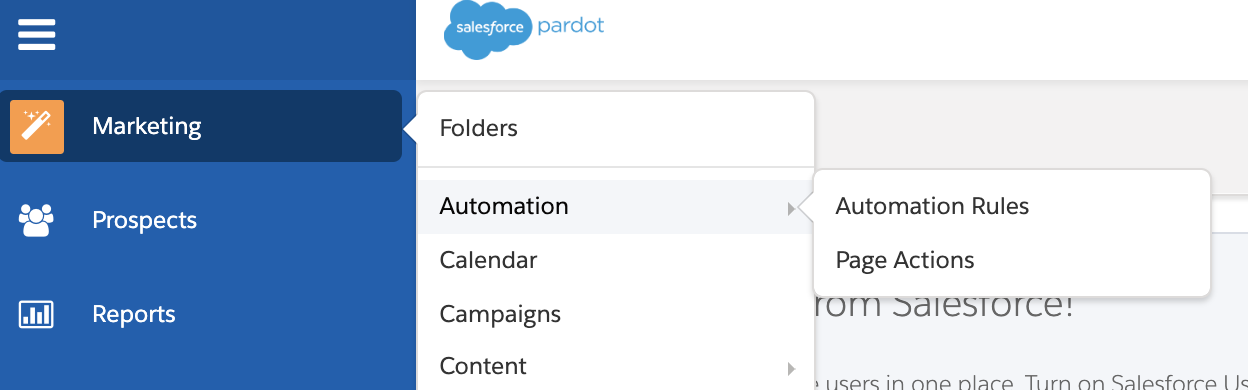
Click on + Add Page Action
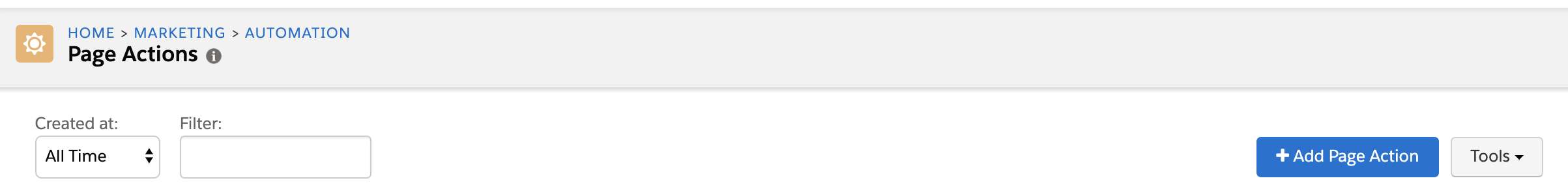
To create a page action you will need to enter a few items.
Name: This is the name of the webpage. The title of the page action should be clearly understood across your team since the name is what populates on the prospect activity history.
Page URL: This should be the link to the webpage.
HINT: You can set-up wildcards through page actions by adding an asterisks to the end of the Page URL. For example, you would enter something like this www.yoursite.com/pricing/*. This lets Pardot match to wildcards with specific pages are being visited. In other words, if someone visits www.yoursite.com/pricing/package1 a page action will trigger.
Page Score: In addition to the default scoring rules, you can choose to bump up or take down a prospects score once they visit this particular webpage.
Scoring Category: If your team it utilizing scoring categories, you may choose to assign this Page Action to a scoring category.
Priority Page: SUPER important as this checkbox is what enables Pardot to call out this specific webpage separately in the prospect activity history compared to a regular webpage visit. If this is something you’d like to happen in your instance be sure to check this box as TRUE.
Completion Actions: Certain activities can be automated after a cookied prospect visits this webpage. Please see a full list below.
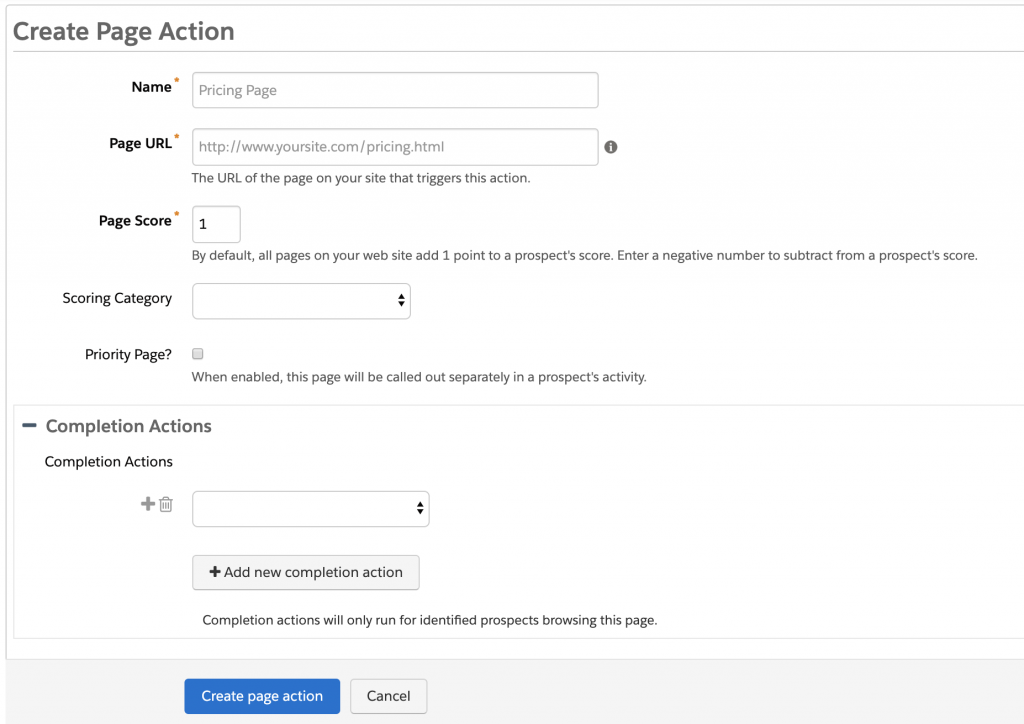
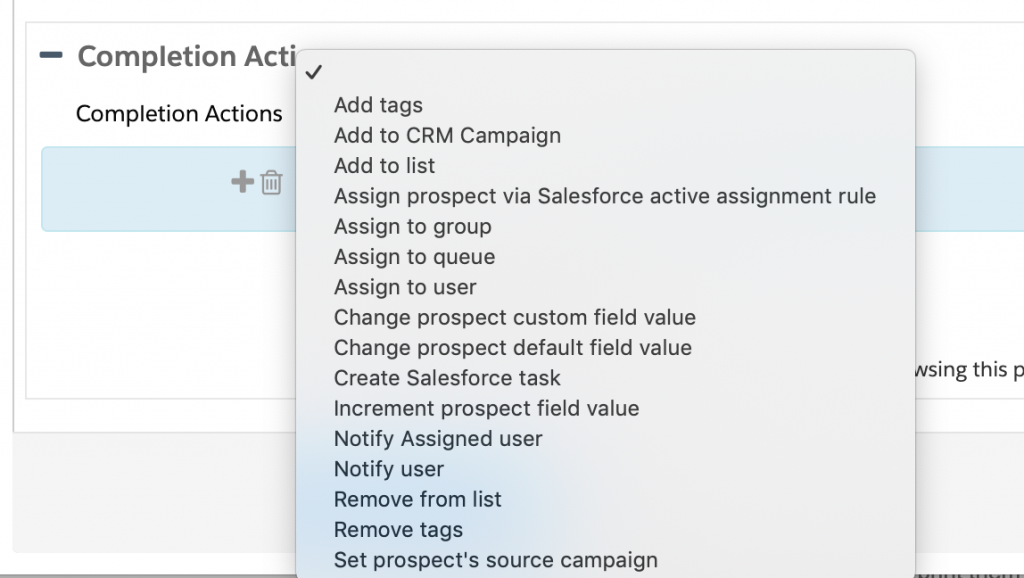
How are you using page actions today? You may be missing out on automation that can help pinpoint certain triggers in the buyer journey, notifying sales members at the right time, and more.
If you need additional assistance with Page Actions or any other Pardot functionalities, please contact: netro_nel@netrocon.us




